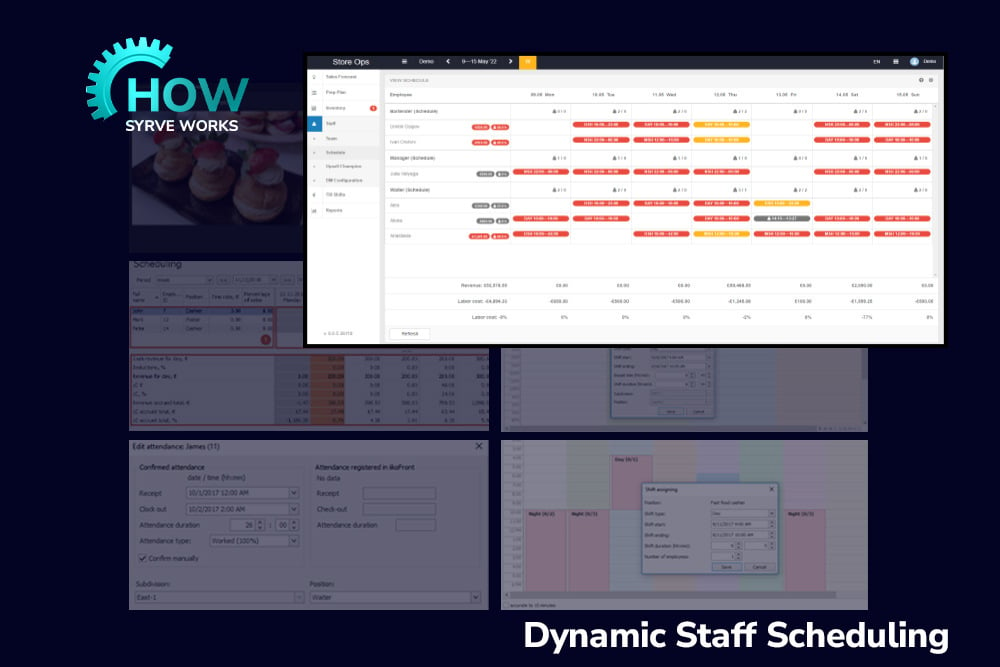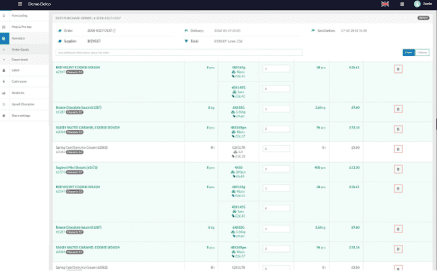Welcome to the first instalment of our new ‘How Syrve Works’ series. Each month we’ll be taking a close look at a key feature within the Syrve platform. We want to demonstrate how our next-gen platform can help you run a far more efficient operation – and this is perhaps the best way to do it! So, for Part 1, our focus is on staff scheduling.
Why Is Staff Scheduling Important for Restaurants?
Effective staff scheduling is critical for restaurants, especially in the current climate where costs are so high. First and foremost, it helps restaurants to allocate staff efficiently, whether this means having a full team to meet peak demand, or a skeleton staff to keep things ticking over during quieter periods. As well as optimising labour costs, a well-structured staff schedule ensures a more productive and efficient operation. But it’s often easier said than done.
Why is Staff Scheduling a Challenge for Restaurants?
Staff scheduling can be major headache for restaurants. To begin with, customer demand fluctuates wildly which means that ensuring optimum staffing levels is a constant challenge.
This is further complicated by employee availability. Because restaurants typically operate outside of traditional working hours, staff members often have personal commitments and/or other jobs to consider.
If you factor in labour costs as well as regulations governing overtime, breaks and shift duration, staff scheduling quickly becomes a complicated, time-consuming process. And it’s a process that now demands a more sophisticated tech solution.
Restaurant Staff Scheduling Challenges - Summary
- Optimising Staffing Levels to Meet Fluctuating Demand
- Keeping Track of Employee Availability
- Managing Labour Expenses
- Ensuring Labour Law Compliance
The Syrve Staff Scheduling Module
Syrve’s Staff Scheduling module helps restaurants and F&B operations to overcome each of these challenges. By harnessing technologies such as artificial intelligence and machine learning, the system allows managers to easily create optimised staff schedules that ensure cost and service efficiency.
How to Manage Staff Schedules in Syrve
Syrve’s staff management section, including the scheduling tools, is to be found in Syrve Office. This is effectively the administrative nerve centre of the entire Syrve platform. From this centralised dashboard, you’ve got easy access to tools and reports relating to your entire operation, from inventory management, sales and kitchen management, to production and logistics. The scheduling category is organised under the Employees tab in the main menu.
In terms of the creation, configuration and management of staff scheduling, there are seven processes that we need to look at:
- List of Employees
- Shift Type
- Staff Planning
- Assigning Staff to Shifts
- Assigning Shifts to Employees
- Schedule Planner
- Attendance Log
(1).jpg?width=636&height=424&name=screen%20new3%20(1)(1).jpg)
List of Employees – Easily Add New Staff and Set Their Availability
With Syrve, adding new staff to the system is possible on both a single store and chain-wide basis. It’s an easy, straightforward process that can be done quickly with a minimum of fuss. Adding staff can be performed in the List of Employees section which is categorised under ‘Reference Books’. Via this dashboard, you’ve got at-a-glance data about each staff member including things like contact details, personal information, medical notes and salary payments.
From the List of Employees section click ‘add’. This will create a draft personal file in which you input a username, password, personal info and contact details. There are also drop-down menus for setting wage categories, as well as tabs for payment preferences, ID documentation and, of particular importance to staff scheduling, availability information.
From here, you can set availability schedules including flexible and periodic shift patterns such as two-on/two-off working arrangements. Once your employees are added, their designated shift schedules can be easily accessed via the ‘shift type’ link.
.jpg?width=636&height=424&name=screen%20new6(1).jpg)
Shift Type – Set Up And Configure Shifts With Ease
The Shift Type section, as the name suggests, is where you can set up and adjust shifts. To create a shift, click ‘add’ and you’ll be presented with a pop-up box for including specifics such as shift timeframes, hourly rates, unpaid time and overtime.
shift can be assigned to a single employee or group of employees. Once finished, hit save and your shift will be added to the Shift Type database which displays all of the above information for each active shift.
.jpg?width=636&height=424&name=Incontent1%20(1).jpg)
Staff Planning – Colour-Coded for Staff Planning Precision
The Staff Planning section allows you to set the required number of employees for any shift that you’ve created. This is presented in an hourly calendar that’s populated with colour-coded representations of each shift that you’ve created. To allocate staff, simply click on one and set the number of employees required and select save.
Now, that shift will display the number of staff assigned and the number required. If the box is green, you have enough staff in place. If its yellow, the shift either clashes with employee availability or overlaps with another shift. If red, you don’t have enough or any staff allocated.
.jpg?width=636&height=424&name=Incontent2%20(1).jpg)
Assigning Staff to Shifts – Staff-Level Shift Planning
Syrve’s flexibly staff scheduling module allows you to assign staff to shifts and vice versa. To assign staff to shifts, click on Schedule. This brings up a colour-coded daily calendar that displays employees assigned to shifts for a particular time period.
This will of course be empty if you’ve yet to assign any. To do so, right click on a calendar cell and select add. You’ll then be able to select the shift type, start/end, timeframe and position held. Copy and paste shortcuts are also active if you need to set up recurring shifts.
.jpg?width=636&height=424&name=screen%20new8_(1).jpg)
Assigning Shifts to Employees – Bigger Picture Shift Planning
The Assigning Shifts section provides a broader picture of your restaurant’s staff schedule. It displays active shifts for each hour of the day in listed columns, together with the ‘number of employees required’. The names of each staff member are also contained in ‘schedule’ columns and signify the shifts to which they belong.
the staff planning category, colour-coding is in place here which makes it easy to check if each shift is properly staffed, and whether or not individual staff members have overlapping work schedules.
To assign a shift to an employee, select the day required, choose the staff position or select a specific time span and hit create. A pop-up box then appears with your preconfigured shift allowing you to set shift duration and include or remove unpaid time. Click save and your shift will be assigned.
.jpg?width=636&height=424&name=screen%20new7(1).jpg)
Schedule Planner – Dynamic Budget Control in Real Time
The Schedule Planner truly demonstrates the power and sophistication of the Syrve platform. From this section you can view daily and estimated labour costs for any employee with a set work schedule versus planned revenue per day, month or for a specific time period.
A ‘Deviation from Budget’ column indicates if your shift schedule will go over budget, thereby allowing you to adjust costs, either by reducing staff on specific days or adjusting shift duration. All of the data here is updated dynamically, in real time. This is an invaluable tool for controlling labour costs.

Attendance Log – Colour-Coded Clarity for Precise Shift Management
The attendance log is another critical feature of Syrve’s restaurant staff scheduling software. It provides key information to help you spot discrepancies and take corrective action while also ensuring payroll accuracy.
It’s a calendar-based dashboard that’s populated with your employees along with their designated shifts. In keeping with all of the staff scheduling dashboards, the most pertinent information is provided at-a-glance. This is aided by colour-coding which indicates the clocking in/clocking out times of all employees, as well as shift duration and unclosed shifts.
And that concludes Part 1 in our ‘How Syrve Works' series. As you can hopefully see, Syrve’s staff scheduling module isn’t merely about assigning shifts. Our advanced platform can also help to balance labour costs with forecasted demand, allowing you to build smarter schedules based on roles, availability and predicted revenue. A truly powerful tool that’s an essential companion for operators looking to control expenses.
Learn more about staff management with Syrve: https://www.syrve.com/en-gb/solution/above-store/restaurant-staff-management-software